| Canon 5D Mark II Underwater Video Review By Berkley White | |||||||||||||||||||||||||||||||||||||||
Canon 5D mark II Underwater Video Review About This Article The Backscatter team has tested the Canon 5D Mark II underwater locally in Monterey, and at the Digital Shootout 2009 in Bonaire. This article is a summary of our results in Bonaire and our more recent shark and dolphin charter in the Bahamas. All test clips in the video below were shot with a Canon 5D Mark II in an Aquatica 5D Mark II underwater camera housing mounted to a Dive-X Sierra underwater scooter.  Canon 5D Mark II Underwater Video_ Image Copyright Tony Granata"> Canon 5D Mark II Underwater Video_ Image Copyright Tony Granata">All clips in the sequence were shot with the Canon 5D Mark II mounted to a Dive-X underwater scooter. Sometimes the scooter pulled me, other times I pushed the scooter like an underwater steadycam. The Canon 5D Mark II... A Swiss Army Knife for Underwater Image Makers Every now and then a camera comes along that makes you rethink possibilities. Like many fellow still photographers, the 1080p video of the Canon 5D Mark II forced me to reconsider a personal interest in moving pictures. The more I played with 5D Mark II shooting video, the more I kept leaving my Nikon D3 and D3x on the boat. Below are notes on the gear used for the test movie above and a few of the lessons I learned along the way. As time permits, I'll publish more detail on this topic. If you're trying to make a purchasing decision soon, please don't hesitate to call the Backscatter staff for our latest developments from the field. However, please understand that our free lifetime email and phone support is limited to gear purchased from Backscatter.  Canon 5D Mark II Underwater Video - 5D body with 15mm fisheye lens "> Canon 5D Mark II Underwater Video - 5D body with 15mm fisheye lens ">The 5D Mark II Compared to Other Pro Video Cameras Below are charts that compare the key specifications of the 5D Mark II with professional level video cameras. 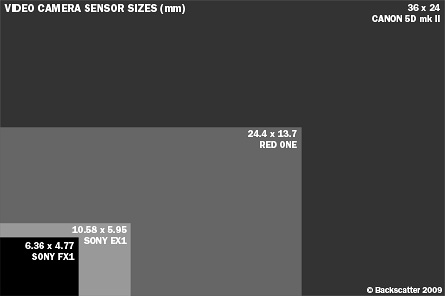 Canon 5D Mark II Underwater Video - Video Camera Sensor Sizes Chart"> Canon 5D Mark II Underwater Video - Video Camera Sensor Sizes Chart">The sensor size on the 5D Mark II is by far the largest of all the cameras in this chart, including the top cinema camera choice, RED. This results in a cleaner, lower noise image.  Canon 5D Mark II Underwater Video - Professional Underwater Video Cameras"> Canon 5D Mark II Underwater Video - Professional Underwater Video Cameras">
About the Specs... The first obvious thing is that the 5D Mark II sensor is the largest. Larger sensors can gather more light, and thus can produce images with lower noise when compared to smaller sensors. While it may seem limiting to only have a frame rate choice of 30p, this is by far the most popular frame rate and will satisfy almost all users needs. The H.264 compression format is more efficient than HDV or MPEG and results in a better quality image at the same file size. This combined with a higher bit rate than the FX1 or EX1 results in less compression being applied, and therefore a higher quality image. The 5D Mark II is producing video that is cleaner and higher quality than either FX1 or EX1. With a top bit rate of 42 mbps at full 1080p, this is slightly higher than the 40 mbps quality of Blu-Ray, and much higher quality than over the air broadcast HD at 19.39 mbps. For cameras that have housings available for underwater shooting, the next step up in quality from the 5D Mark II is the RED camera. This is quite an expensive leap as a full RED system can top $50,000 or more. Plus you need an army of hard drives and the latest Mac Pro to be able to edit the large file sizes of the REDCODE RAW footage. A full EX1 system can easily top $20,000, while a full 5D Mark II system can be set up for less than half of that, depending on housing brand and lens choices. Pros: The Advantages of the 5D Mark II The 5D Mark II is unique as it is currently the only full frame DSLR capable of recording 1080p high definition video at 30 frames per second. Many video cameras can claim to shoot 1080 video, but video cameras at even twice the price don't offer 30 progressive frames per second, a smorgasbord of interchangeable lenses, or the benefits of a full frame 35mm sensor. Topside photographers and filmmakers have already proved this camera to be a professional level multi-tool for capturing still and motion images. However, for underwater image makers, this camera is even more valuable. With the ability to shoot top quality stills, and HD broadcast quality video, a working pro or enthusiastic amateur shooter can save thousands of dollars. By consolidating separate video and photo rigs into one unit that is much smaller and lighter than a typical FX1 or EX1 system, one can save hundreds in excess baggage fees alone. We were able to pack our 5D Mark II system with both video lights and strobes into a single Pelican 1620 case. More traditional pro level systems with lights and heavy underwater optics can easily spill over into 2 cases. Experienced still shooters interested in video will feel much more at ease with a DSLR in video mode than someone used to a traditional video camera. The concept of shutter speed, aperture, and ISO controls are more familiar to still shooters than controls such as gain on traditional video cameras. Shooting video with the 5D Mark II does not require advanced skills, but does require advanced determination. It can be point and shoot friendly with great results, but a studious shooter can quickly turn this camera into visual magic. Experienced video shooters will be impressed by this cameras small size, optical selection, and will enjoy the user friendly ergonomics of a DSLR. Unlike most pro level video cameras sealed up in underwater housings, essential controls are within easy reach, within sight, and minimize your requirement to remove your hands from the housing grips. Dynamic Range in Video and Photo Modes Unfortunately for us underwater shooters, cyan (underwater blue) is the most difficult color to record in any digital format. Underwater images shot into the sun typically suffer from harsh banding. In the dolphin video frame below, I was stunned at the minimal banding and the impressive capture of light rays in such a high contrast video clip. As a still, I could have captured a tighter sunball with a higher aperture setting, but this would have turned the dolphins into a silhouette. As a motion sequence locked at one exposure, I'm thrilled to get such a dynamic range.  Canon 5D Mark II Underwater Video - Highlights"> Canon 5D Mark II Underwater Video - Highlights">The dynamic range of the Canon 5D Mark II shines through on this frame grab. Even when overexposed, this camera delivers video with better dynamic range than any professional video camera at such a low price. The 5D Mark II's treatment of cyan (blue) color near the sun is very forgiving for both stills and video. Nikon bodies tend to hold a tighter sunball, but can frequently suffer from an intense cyan band near the sun. The Canon 5D Mark II produces a larger and more mushy sunball, but it is less prone to banding and produces a very pleasing image. The Canon 5D Mark II is not only a video machine, it's easily one of the best DSLRs for underwater photography made to date. In my underwater photo tests, I'd give the Nikon D3 and Nikon D700 a slight edge for lower noise in blue water backgrounds (especially at higher ISO settings), however these cameras are only 12MP compared to 20MP in the 5D Mark II. I'd certainly not hesitate to make it my primary imaging device as it's currently the lowest noise 20MP camera available today. High ISO Advantages—Full Frame Sensors Win In underwater photography, we select cameras with larger sensors to decrease noise at high ISO settings. Noise typically shows up in the shadows and is further enhanced in out of focus areas. I shot most test video at ISO 400-800 in the movie above and struggled to see noise in any clip.  Canon 5D Mark II Underwater Video - Black Shark"> Canon 5D Mark II Underwater Video - Black Shark">The 5D Mark II produces inky blacks and smooth blues even when shot at high ISO settings. As with any digital camera, the high ISO files are fragile and quickly fall apart with any color correction. I only applied color correction to the eagle ray clip in the movie as I shot it slightly hot and it looked washed out without a little help. I left this shot in the movie as I think it shows a little banding in the background due to color correction applied to an ISO 640 shot. The moral of the story is shoot up to ISO 800, but use caution with exposure settings over ISO 400. Manual Exposure—For Better Contrast Traditional video cameras are difficult to control in manual exposure. Many force you to use touch screen controls or completely lack the ability to independently control ISO (gain), shutter speed, and aperture.  Canon 5D Mark II Underwater Video - Underwater Exposure and Histograms"> Canon 5D Mark II Underwater Video - Underwater Exposure and Histograms">In video mode, your f-stop and shutterspeed values are displayed at the bottom of the LCD. To determine best exposure, shoot a test clip (or photo) and check the three channel histogram display in playback mode. With the latest firmware update, the Canon 5D Mark II offers all these controls and maps very well to ergonomics of an underwater housing. Essential exposure controls can be easily performed with one hand while the second hand is stabilizing the shot. All clips in the movie above were shot in manual exposure. I did waste a day shooting auto exposure video with the 5D Mark II, but as with most video cameras, auto exposure modes tend to over expose the scene and produce flat images. You can certainly get great video in auto exposure, but the 5D Mark II sensor is so forgiving, you will be quickly rewarded after your first day of shooting manual. I shot a few still shots as test exposures in photo mode and used the three channel histogram as a guide. You don't need to jump from video mode to photo mode for exposure detail. A simple press of the shutter release will always show you a test image with histogram feedback if you set the review window to display the three channel histogram. Manual White Balance—Faster and More Flexible Experienced underwater video shooters know that manual white balance is essential. Larger professional video cameras usually have a button dedicated to manual white balance while compact video cameras bury this feature in touch screen menus. The Canon 5D Mark II white balance requires taking a still shot and multiple button presses, but all buttons are easy to reach and can be performed more quickly than touch screen type controls.  Canon 5D Mark II Underwater Video - Underwater Video White Balance Slate and Fins"> Canon 5D Mark II Underwater Video - Underwater Video White Balance Slate and Fins">To set a manual white balance you must point the camera at a white object such as a dive slate. Some professionals are swimming the new white APS MantaRay Fins and thus always have a white object on hand... um, on foot. Traditional video cameras frequently are not able to capture manual white balance at underwater depths below 40 feet. In my tests, the 5D Mark II had no difficulties with manual white balance at my maximum depths of 80 feet. On a side note, I pointed my camera on a white dive slate to set a manual white balance for this video. The Backscatter crew recently discovered the white lighting color of APS MantaRay Fins. Many pro shooters are swimming these fins as they make an easy hands-free target for a manual white balance. Small Depth of Field—Is a Good Thing In addition to low noise at high ISO settings, full frame sensors also have less depth of field than the smaller sensors found in traditional video cameras. This might seem like a bad thing, but it's actually the main reason why so many topside shooters are drawn to this camera. A thin depth of field will produce an out of focus background and thus help attract attention on a sharply focused subject. This technique is used beautifully in motion pictures, and is best achieved with lenses of 50mm or longer when setting the lens to a wide aperture. With a larger sensor, underwater video shooters can now enjoy out of focus backgrounds previously limited to still photography.
Professional Lens Selection—For Land and Underwater For the last 15 years, only a few professional video cameras have offered interchangeable lenses, and very few of them had underwater housings available due to the very high cost. All compact video cameras have been limited to a built-in zoom lens with a filter thread to attach adapter lenses.  Canon 5D Mark II Underwater Video - Favorite Underwater lenses"> Canon 5D Mark II Underwater Video - Favorite Underwater lenses">The most popular lenses for underwater use include the Canon 17-40mm, Canon 16-35mm II, Canon 100mm, and Canon 15mm Fishseye. Unfortunately, this limitation on compact video cameras has forced all top underwater housing manufacturers to rely on a shallow pool of optical designers that are asked to accomplish the very difficult task of designing custom underwater adapter lenses. Companies such as Fathoms have created very impressive optics, but these lenses are expensive and usually only good for one camera series. The SLR format offers a huge selection of lenses that can be transferred from camera to camera and can be outfitted in underwater camera housings much easier and less expensively. SLR optics are also supported by many more manufacturers and have received much more critical analysis in the topside and underwater shooting communities. The main attraction for me is the 5D Mark II's ability to shoot the underwater optical wonder known as the fisheye lens. Full frame fisheye lenses offer 180 degrees of coverage and are in the silver bullet class of lenses for underwater imaging. No existing video camera shoots this essential angle of coverage for underwater productions. My favorite lens would be a tack sharp zoom from 160 to 90 degrees on a full frame sensor. The best match so far remains the Tokina 10-17mm for DX crop sensor cameras. Despite the Tokina's popularity among photographers, it is unlikely we will see a full frame equivalent in the near future. Seeing your video on a true 1080p flat panel screen? Priceless! It’s more than a little disappointing to watch this video on the web. There’s so much motion, even the best delivery video codec at low bit rates seems to turn it into mush. Watching my final high resolution version in full 1080p on a 52 inch LCD HDTV is the real reward for all this effort. When played from my computer on the HDTV, my little video looks sharper and has better color than even the best HD broadcast. I’m not trying to be a filmmaker, but I’m now capable of capturing video resolution that has the look and feel of being there. Cons: The Disadvantages of the 5D Mark II Photo Disadvantages It's difficult to come up with any major complaints on the 5D Mark II in photo mode. In its megapixel class, it shoots top level images. However, I do have a few complaints that some might see as nitpicking. Canon DSLRs require use of special strobes or TTL circuitry to use rear curtain sync. I use this setting quite frequently with my Nikon DSLR bodies as it allows motion blur subjects to have a trailing blur rather than a leading blur when shooting slow shutter speeds with flash. As with all full frame DSLR cameras, you have a more limited selection of wide angle zoom optics and a more difficult time maintaining sharp edges underwater. Underwater shooters transitioning from crop sensor DSLRs will most notably recognize the loss of the Tokina 10-17mm Fisheye lens and will have to weigh this loss with the lower noise of full frame sensors. Personally, I've shifted to full frame and haven't looked back. No Live Autofocus—Requires Some Knowledge and a Tripod for Macro Probably the greatest downside of the 5D Mark II in video mode is the lack of auto focus while recording video. Traditional video cameras such as the Sony XR520 and Canon S10 are easier to point and shoot, as they can continually focus while recording. While this lack of autofocus during recording is OK for wide angle shots, it really requires use of a tripod when shooting macro. Due to this focus limitation, wide angle lenses are more easily used. The larger depth of field inherent in wide angle optics is forgiving and you can easily lock your focus on your fin for distant subjects or minimum focus for close passing subjects. Macro lenses and moving macro critters are more difficult. It is best to use a tripod for these subjects and plan your shots to allow the subject to move in and out of focus. This might sound difficult, but the images obtained are so much more unique and interesting. Limited Zoom While Shooting Many modern SLR lenses shift focus during extreme zooms. Thus you will need to minimize use of zoom during all shots. This is not a huge problem as zooming while shooting usually looks unnatural and is rarely used in professional work. This disadvantage might be a great feature in disguise to use better shooting techniques. Evil Sensor Dust DSLR users are very familiar with the negative aspects of dust on imaging sensors. Black dust specks on a still image is a minor nuisance that can be fixed with a click in Photoshop. However, removing dust from a long video clip requires advanced editing skills and rendering time. On my first day of video testing, I realized a need to clean up my act. I now take the extra time to use lens and body caps, blow out my mirror box with a Rocket Blaster, and shoot a test exposure of a blue sky each morning to check for new dust. Cleaning a sensor is actually quite easy and something every DSLR user should feel comfortable to perform. I've tried many cleaning systems, but since I frequently have o-ring grease on my hands, I prefer one time use disposable Sensor Swabs for both lint plucking and wet solution cleaning. If you need reading glasses or are working in low light, the DelkinSensor Scope is an essential tool to help visually identify the exact location of offensive dust on the sensor and is a great tool to use when you can't shoot a test image of blue sky at midnight. No Viewfinder When Shooting Video When shooting in very high ambient light, optical viewfinders can be helpful to verify focus and framing. The 5D Mark II shoots video in live view mode and restricts framing and focus feedback to the LCD monitor. Aftermarket companies offer add-on optical LCD magnifiers for topside use. Backscatter is working on solutions for underwater use. However, it should be noted that few video cameras feature quality viewfinder solutions. Most compact video cameras have either completely lost their viewfinders or have reduced them to unusable sizes. Only the larger professional level video cameras continue to feature high quality viewfinders, but even many of these viewfinders are not compatible with most underwater housings. No Flip-in Filters or Switching from Macro and Wide on the Same Dive Most traditional video shooters will groan at the loss of a flip-in color correction filter and the need to use a dedicated lens for either macro or wide angle. These users are accustomed to being able to shoot wide angle and macro subjects on the same dive, and with the ability to switch between ambient light shots with a filter and artificial lighting with video lights on the fly. Current SLR shooters will have an easier time adjusting to this as they are already accustomed to these limitations. Limited Clip Length The 5D Mark II limits clip lengths to a maximum size of 4GB. This amounts to about 12 minutes of video. You can immediately start shooting another clip after the limit is reached. This is not much of an issue as a continuous shot 12 minutes long without editing will probably be pretty boring to watch. I haven't even come close to reaching the limit so far. Underwater Camera Housings for 5D Mark II For these Bahamas tests I used an Aquatica 5D Mark II housing that had just survived 5 weeks of brutal Backscatter staff testing and was then handed out to countless Digital Shootout guests, but despite it's history, it performed flawlessly.  Canon 5D Mark II Underwater Video - Aquatica housing front view"> Canon 5D Mark II Underwater Video - Aquatica housing front view">All tests in this article were performed with the Aquatica 5D Mark II underwater housing.  Canon 5D Mark II Underwater Video - Seacam, Sea & Sea, Subal, Ikelite, andAquatech Housings"> Canon 5D Mark II Underwater Video - Seacam, Sea & Sea, Subal, Ikelite, andAquatech Housings">Backscatter also stocks and services these Canon 5D Mark II underwater housings: Seacam 5D Mark II, Subal 5D Mark II, Sea & Sea 5D Mark II, Ikelite 5D Mark II, and Aquatech 5D Mark II. Assembly is very straight forward on the Aquatica housing and requires minimal pre-installation housing prep. Control ergonomics are quite comfortable, easy to learn, and the deep finger wells on the Aquatica grips feel very solid. Oversized controls seem to make it easier to reach for small hands or thick gloves. With regards to video controls, the set button is positioned close to your right thumb for quick record start stop and the rear wheel knob has perfect placement for quick exposure adjustments. The built-in hydrophone is a great feature to pick-up ambient audio. It would have been great with the dolphins, but it also picked up the soft buzz of my scooter motor and would require a bit of audio work to clean up. I did recognize a few areas for improvement, but based on Aquatica's recent history of listening to customers, I'm guessing they'll address these problems quickly. The lens release lever makes lens changes easy, but when removing the camera with a lens attached, it crashes with zoom or focus gears. This requires the lens to be installed and removed from the front of the housing, instead of installing the camera with the lens attached as one unit. A quick fix is to simply remove the internal lens release lever. Based on our lens tests, we sometimes prefer different port extensions than the default recommendations. When you purchase from Backscatter, our crew will perform modifications such as these at no extra cost if requested. Underwater Color Correction Filters Color correction filters are a critical component for shooting underwater without video lights. Even a $99 camera will sputter to life with the simple addition of a filter. While hundreds of manufacturers offer filters that look strikingly similar in color, only two companies seem to make the secret formula that works best underwater.  Canon 5D Mark II Underwater Video - underwater color correction filters"> Canon 5D Mark II Underwater Video - underwater color correction filters">Underwater color correction filters are essential for underwater video and can be mounted on the front of a traditional video camera or on the front or back of DSLR wide angle lenses. Most underwater video housings use UR Pro filters as internal flip-in filters or external add-on filters. These thick plastic or glass filters are also available in traditional threaded filter rings. UR Pro filters are the most durable filter, but are not available in sizes suitable for all camera systems. The paper thin gel filters from Magic Filters are easy to adapt to all cameras and lenses, but are a bit more fragile in handling than a UR Pro screw in filter. As with UR Pro, they have isolated formulas for both blue and green water, but the Magic Filters Auto-Magic Filter also offers a unique formula designed for cameras without manual white balance settings. For the video clip above, I used the Magic Filter model that is pre-cut for the rear mount of theCanon 15mm Fisheye, Canon 14-70, and Canon 16-35. Simply break open the pack and slip a gel into the rear mount of the lens. Underwater Tripod to Keep the Image Steady Backscatter and Xit404 designed a custom tripod and video light bracket for Sea & Sea, Aquatica, Subal, and Ikelite 5D Mark II housings. This plastic bracket mounts on the base of the housing and accepts a dual Light & Motion LED 2000 video light system, or any recent production Light & Motion video light system. The bracket will also accept three Ultralight balls that allow you to use Ultralight Arms like tripod legs.  Canon 5D Mark II Underwater Video - underwater tripod and light bracket"> Canon 5D Mark II Underwater Video - underwater tripod and light bracket">The XIT404 Tripod & Video Light Bracket not only gives a DSLR a three point stance, it also cleanly adapts Light & Motion video lights to the bottom of the camera housing. This single tripod plate is custom designed to work seamlessly with any Aquatica, Ikelite, Sea & Sea, Seacam, or Subal 5D Mark II underwater housing and allows the use of your existing Ultralight arms as tripod legs. For this Bahamas test, I mostly used Magic Filters in place of video lights. However, I found the XIT404 tripod system also invaluable as an underwater pole cam. The Aquatica 5D Mark II housing is balanced perfectly with a dome port and is thus easy to hold extended on the tripod legs. When using a fisheye lens, this outward extension is very handy as a forward push of the complete rig can help video subjects leave the edge of the frame more quickly. Without the weight of the lights, I preferred to add weight to the system or gently hold it down by hand when using it as a traditional tripod. I recommend use of clip on weights so you can keep the system neutral when free swimming. Conclusion Based on our tests, the Canon 5D Mark II is quite possibly the lowest noise 20MP still camera available today. I would also rank it as the highest quality and most compact professional video camera available today. This camera has officially marked the convergence of photo and video for professionals and will undoubtedly produce thousands of the underwater HD broadcasts and two page magazine spreads that we enjoy over the next 4-5 years. We are already seeing production companies switching to the 5D Mark II for their underwater productions. From a still photographers perspective, I was surprised to find the highlights very pleasing and forgiving for over exposures into the sun. Underwater exposures at ISO 800 also looked surprisingly smooth for a 20MP camera. From a video shooters perspective, the lens selection and manual controls make the Canon 5D Mark II the best 1080p video camera I've ever witnessed in action. Pitfalls include lack of auto focus while recording and the DSLR phenomenon known as sensor dust. In the end, this single camera body will ultimately serve professional motion and still shooters some of the best images available today in such a small size. Certainly the future will bring on even better cameras, but due to the delay in underwater housing manufacturing from when a camera is released, this camera will be a favorite for underwater professional shooters for the next 2-3 years and will be filling our TVs and magazines for many years to come. Thank You... to our Backscatter friends! |
Canon 5D mark II Underwater Video Review
Inscription à :
Publier les commentaires (Atom)




Aucun commentaire:
Enregistrer un commentaire